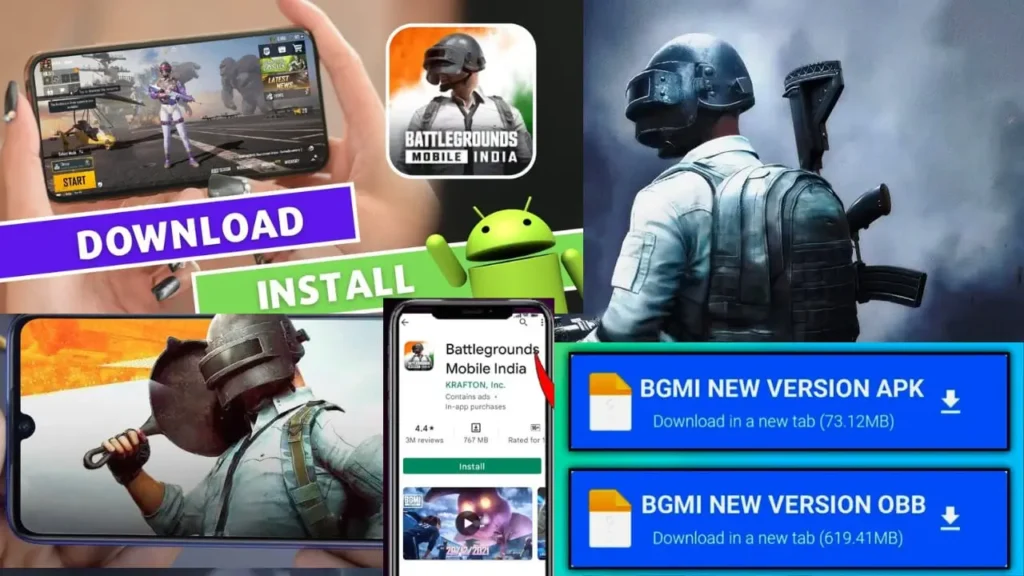
Table of Contents
Why the BGMI APK Download?
Welcome, future winner! If you’re here, you’re looking for the most direct, safe, and up-to-date way to get your hands on Battlegrounds Mobile India (BGMI).
While the game is usually available on the Google Play Store, there are often times—like during regional restrictions, phased rollouts, or when you just want a direct file—that require a manual installation using the BGMI APK download file.
This comprehensive guide cuts through the confusion, providing you with the trusted sources and a dead-simple, step-by-step process to download and install the latest BGMI version on your Android device. Our goal is to ensure your return to the battlegrounds is safe, quick, and hassle-free.
A Note on Safety
When dealing with a BGMI APK download, the biggest concern is always security. Unofficial or modified (modded) APK files from untrusted websites can contain malware, viruses, or result in a permanent ban from the game.
Our Strong Recommendation: The absolute safest way to install BGMI is always directly from the Google Play Store. However, if you must use an APK/OBB file, ensure you only use links that direct to the official website or verified third-party distribution partners. We only link to official and trusted sources below.
Latest BGMI APK + OBB Download Links (Trusted Sources)
To ensure you have the complete game, you usually need two files: the BGMI APK (the installer app) and the OBB file (the main game data).
| File Name | Approx. Size | Download Link (Trusted Source) | Purpose |
|---|---|---|---|
| BGMI APK (Latest) | ~102 MB | Download | The main application installer. |
| BGMI OBB File | ~650 – ~800 MB | Download | The primary game data and resources. |
Note: File sizes are approximate and change with every major update. Always ensure you have sufficient storage and a stable Wi-Fi connection for the download.
Step-by-Step BGMI APK & OBB Installation Guide
This manual installation method, often necessary for the Battlegrounds Mobile India APK, involves three critical steps: Downloading, enabling permissions, and placing the OBB file.
Step 1: Preparing Your Android Device
- Download Files: Use the links in the table above to download both the BGMI APK and the OBB file to your device’s internal storage.
- Enable Unknown Sources: To allow the installation of the APK file outside the Play Store, go to Settings -> Security/Privacy -> Install unknown apps (or similar) and enable the permission for your browser or file manager.
Step 2: Installing the BGMI APK
- Locate the downloaded BGMI APK file in your phone’s Downloads folder using a file manager.
- Tap on the APK file to begin the installation.
- Tap Install and wait for the process to complete. DO NOT OPEN THE GAME YET.
Step 3: Moving the OBB Game Data
This is the most crucial step for the BGMI installation. Incorrect OBB file placement will cause a “Download failed because the resources could not be found” error.
- Use your file manager to find the downloaded OBB file (it will typically look like
main.XXXXX.com.pubg.imobile.obb). - Copy this OBB file.
- Navigate to the directory: Internal Storage -> Android -> obb -> com.pubg.imobile
- If the
com.pubg.imobilefolder does not exist, you must create it exactly as written. - Paste the OBB file into the
com.pubg.imobilefolder.
Step 4: Launching and Finishing Setup
- Now, tap the BGMI icon on your home screen or app drawer.
- The game should verify the files and launch.
- You may be prompted to download a small, final resource package inside the game.
- Log in and enjoy the game!
BGMI Minimum System Requirements (Android)
Before you proceed with the BGMI APK download, ensure your device meets the minimum specifications for a playable experience.
| Requirement | Minimum Specification | Recommended Specification |
|---|---|---|
| Operating System (OS) | Android 5.1.1 or above | Android 10 or above |
| RAM | At least 2 GB | 6 GB or more |
| Processor (CPU/GPU) | Adreno 306 equivalent or higher | Snapdragon 675/Mediatek Helio G80 or higher |
| Free Storage | 2.5 GB (Initial + Resources | 5 GB+ |
| Internet | Stable 4G/Wi-Fi connection | Stable 4G/5G mobile data / High-speed Wi-Fi with low latency |
Troubleshooting Common Installation Errors
| Error Message | Solution |
|---|---|
| App not installed. | Ensure you have enough free storage. Clear cache/data of your file manager. Re-download the BGMI APK to ensure it’s not corrupted. |
| Download failed because the resources could not be found. | Most common error. This means the OBB file is either missing, corrupted, or in the wrong directory. Recheck Step 3 carefully: the OBB file must be in Android/obb/com.pubg.imobile/. |
| Stuck at 0% or “Checking for updates…” | Check your internet connection. Clear the BGMI app’s cache (Settings -> Apps -> BGMI -> Storage). Restart your device. |
| Device Lagging After Install | Your device meets the minimum but not the recommended requirements. Lower the in-game graphics settings (Smooth/Balanced) and limit your frame rate. |
Conclusion: Gear Up for the Battlegrounds!
The BGMI APK download method remains a reliable way to get into the action, especially when the Google Play Store route is unavailable. By strictly following the steps above and utilizing official, trusted download links, you ensure a safe and successful installation of Battlegrounds Mobile India latest version. Now that you’re armed with the game and the knowledge to install it, it’s time to drop, loot, and conquer. We’ll see you on the battlegrounds!
Frequently Asked Questions (FAQ)
Is the BGMI APK download method safe?
Downloading from official or trusted third-party sites is generally safe, but there is always a risk with non-official sources. Always prioritize the Google Play Store first. Never download a ‘Mod’ or ‘Hack’ BGMI APK.
What is the BGMI OBB file?
The OBB (Opaque Binary Blob) file contains the majority of the game’s actual data, such as maps, textures, and assets. The small APK file is just the installer, which needs the OBB file to run.
Will I lose my old PUBG Mobile data after BGMI APK installation?
NO, both apps uses different servers for storage of their own contents, therefore you will loss nothing.
Does BGMI require a VPN to play?
No, BGMI is the official, region-specific version of the game designed for the Indian market and does not require a VPN to play. Using one may violate the terms of service.
What is the current version of BGMI APK?
Currently 4.1 is the latest version of Battlegrounds Mobile India.
What is BGMI?
BGMI is the rebranded name of PUBG Mobile in India. Popularly known as Battlegrounds Mobile India.
Can I buy UC in Battlegrounds Mobile India?
Yes you can buy UC in battlegrounds mobile India via in app currency purchase or through official website.
How to download Battlegrounds mobile India APK for Android?
To download the latest version of Battlegrounds Mobile India game you can visit NANOVIK APP STORE.